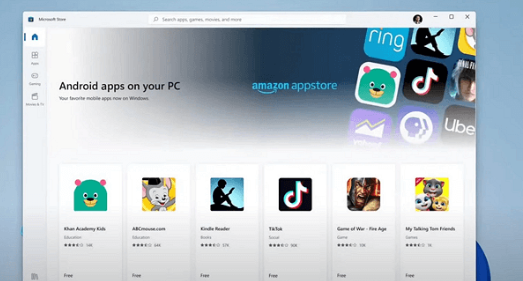Certainly! APKs (Android Package Kit) are the package file format used by the Android operating system for the distribution and installation of mobile apps. If you’re a blogger who wants to understand more about APKs, especially how they work on PCs, you’ve come to the right place.
Demystifying APKs on PC: A Comprehensive Guide for Bloggers
1. What is an APK? An APK is a file format used to distribute and install apps and middleware onto the Android operating system. They are essentially archives, similar to ZIP files, that contain the app’s code, resources, manifest, and other components.
2. Why would one want to run APKs on a PC? There are several reasons:
- Testing: App developers might want to test their apps on different resolutions and screen sizes.
- Gaming: Some Android games are enjoyable on a bigger screen.
- App Reviews: Bloggers and tech reviewers may want to showcase apps to their audience.
3. How to Run APKs on PC:
- Android Emulators: These are software that simulate the Android environment on a PC. Examples include:
- Bluestacks: A popular and widely used Android emulator.
- NoxPlayer: Known for its gaming capabilities.
- Android Studio’s Emulator: Preferred by developers.
To run an APK on an emulator:
- Download and install the emulator.
- Launch the emulator.
- Drag and drop the APK file into the emulator window, or use the emulator’s app installation feature.
- Virtual Machines: Tools like Genymotion allow you to run virtual Android devices on your computer.
4. Safety Considerations:
- Source: Only download APKs from reputable sources. Unknown or shady sources can lead to malware infections.
- Updates: APKs downloaded outside of the Play Store will not update automatically. You’ll need to keep track of updates manually.
5. Understanding APK File Structure:
If you’re curious about the contents of an APK, you can rename its extension to “.zip” and extract it. Inside, you will typically find:
- META-INF/: Contains certification and manifest information.
- lib/: Native libraries for different architectures.
- res/: Resources like images, layouts, etc.
- assets/: Files that are accessed as raw data.
- AndroidManifest.xml: Declares app permissions, activities, services, and other components.
- classes.dex: Contains the compiled Java classes to be run on the device.
6. Common Misconceptions about APKs:
- APKs are not EXEs: While both are executable file formats, APKs are for Android and EXEs are for Windows.
- All APKs are not malware: While there are malicious APKs, there are many legitimate ones. Always ensure you’re downloading from a reputable source.
7. Advantages of Running APKs on PC:
- Bigger Screen: Some apps and games offer a better experience on a larger display.
- Performance: PCs usually have more powerful hardware than mobile devices, ensuring smoother performance.
- Multitasking: Running apps on PC allows for multitasking with other PC apps.
8. Limitations:
- Not all APKs work: Some apps rely on phone-specific hardware like GPS, cameras, or sensors that may not be available on a PC.
- Performance Overhead: Emulators use resources; therefore, a good PC is often required for a seamless experience.
Conclusion: While APKs are designed for Android, there’s a growing interest in running them on PCs, whether for testing, gaming, or reviewing purposes. By understanding the intricacies of APKs and using the right tools, bloggers and tech enthusiasts can expand their horizons beyond traditional PC software.
This guide provides an overview, but as always, the tech landscape evolves rapidly, so staying updated with the latest developments is crucial.
 Education Education Blog Post
Education Education Blog Post